Protein Modification
Find this notebook at
EpyNN/epynnlive/ptm_protein/prepare_dataset.ipynb.Regular python code at
EpyNN/epynnlive/ptm_protein/prepare_dataset.py.
Run the notebook online with Google Colab.
Level: Intermediate
This notebook is part of the series on preparing data for Neural Network regression with EpyNN.
It deals with a real world problem and therefore will focus on the problem itself, rather than basics that were reviewed along with the preparation of the following dummy dataset:
Post Translational Modification (PTM) of Proteins
Post-Translational Modification (PTM) of proteins is an ensemble of mechanisms by which the primary sequence of a protein can be chemically modified after - and in some circumstances during - biosynthesis by the ribosomes.
When talking about one PTM, it generally refers to a given chemical group that may be covalently linked with given amino acid residues in proteins.
For instance, the formation of a phosphoester between a phosphate group and side-chain hydroxyl of serine, threonine and tyrosine is known as phosphorylation. While proteins overall may contain a given number of such residues, phosphorylation may occur particularly on a given subset, generally with respect to specific cellular conditions.
From a given number of chemically unmodified proteins (proteome), below is a list of some characteristics with respect to PTM:
PTM increase chemical diversity: for a given proteome, there is a corresponding phosphoproteome or oglcnacome if talking about O-GlcNAcylation. Said explicitely, a chemically uniform protein may give rise to an ensemble of chemically distinct proteins upon modification.
PTM may enrich gene’s function: as for other mechanisms, the fact that a given gene product - the chemically unmodified protein - may be modified to yield distinct chemical entities is equivalent to multiplying the number of end-products from a single gene. As such, the number of functions for this gene is expected to increase, because distinct functions are achieved by distinct molecules, and this is actually what PTM do: create chemically distinct proteins from the same gene product.
Chemical groups defining one PTM are numerous: among the most studied, one may cite phosphorylation, ubiquitinylation, O-GlcNActylation, methylation, succinylation, among dozens of others.
PTMs are major regulators of cell signaling and play a role in virtually every biological process.
As such, this is a big challenge to predict whether or not one protein may be modified with respect to one PTM.
Let’s draw something to illustrate one aspect of the deal.

This is a protein called TCTP and above is shown a type of 3D model commonly used to represent proteins. The red sticks represent serine residues along the protein primary sequence. Those with label SER-46 and SER-64 where shown to undergo phosphorylation in cells.
But in theory, phosphorylation could occur on all serines within this structure. The reality is that such modifications only occur on some serines.
This is what we are going to challenge here, with a PTM called O-GlcNAcylation.
Prepare a set of peptides
Let’s prepare a set of O-GlcNAcylated and presumably not O-GlcNAcylated peptide sequences.
Imports
[1]:
# EpyNN/epynnlive/ptm_protein/prepare_dataset.ipynb
# Install dependencies
!pip3 install --upgrade-strategy only-if-needed epynn
# Standard library imports
import tarfile
import random
import os
# Related third party imports
import wget
import numpy as np
import matplotlib.pyplot as plt
# Local application/library specific imports
from epynn.commons.library import read_file
from epynn.commons.logs import process_logs
Note the tarfile which is a Python built-in standard library and the first choice to deal with .tar archives and related.
Seeding
[2]:
random.seed(1)
For reproducibility.
Download sequences
Simple function to download data from the cloud as .tar archive. Once uncompressed, it yields a data/ directory containing .dat text files for positive and negative sequences.
[3]:
def download_sequences():
"""Download a set of peptide sequences.
"""
data_path = os.path.join('.', 'data')
if not os.path.exists(data_path):
# Download @url with wget
url = 'https://synthase.s3.us-west-2.amazonaws.com/ptm_prediction_data.tar'
fname = wget.download(url)
# Extract archive
tar = tarfile.open(fname).extractall('.')
process_logs('Make: ' + fname, level=1)
# Clean-up
os.remove(fname)
return None
Retrieve the data as follows.
[4]:
download_sequences()
Check the directory.
[5]:
for path in os.walk('data'):
print(path)
('data', [], ['21_positive.dat', '21_negative.dat'])
Let’s have a quick look to what one file’s content.
[6]:
with open(os.path.join('data', '21_positive.dat'), 'r') as f:
print(f.read().splitlines()[:5])
['SQDVSNAFSPSISKAQPGAPP', 'GPRIPDHQRTSVPENHAQSRI', 'QFSCKCLTGFTGQKCETDVNE', 'KLIKRLYVDKSLNLSTEFISS', 'QQKEGEQNQQTQQQQILIQPQ']
These are 21 amino-acids long peptide sequences.
Note that positive sequences are Homo sapiens O-GlcNAcylated peptides sourced from The O-GlcNAc Database.
Negative sequences are Homo sapiens peptide sequence not reported in the above-mentioned source.
Prepare dataset
Below is a function we use to prepare the labeled dataset.
[7]:
def prepare_dataset(N_SAMPLES=100):
"""Prepare a set of labeled peptides.
:param N_SAMPLES: Number of peptide samples to retrieve, defaults to 100.
:type N_SAMPLES: int
:return: Set of peptides.
:rtype: tuple[list[str]]
:return: Set of single-digit peptides label.
:rtype: tuple[int]
"""
# Single-digit positive and negative labels
p_label = 0
n_label = 1
# Positive data are Homo sapiens O-GlcNAcylated peptide sequences from oglcnac.mcw.edu
path_positive = os.path.join('data', '21_positive.dat')
# Negative data are peptide sequences presumably not O-GlcNAcylated
path_negative = os.path.join('data', '21_negative.dat')
# Read text files, each containing one sequence per line
positive = [[list(x), p_label] for x in read_file(path_positive).splitlines()]
negative = [[list(x), n_label] for x in read_file(path_negative).splitlines()]
# Shuffle data to prevent from any sorting previously applied
random.shuffle(positive)
random.shuffle(negative)
# Truncate to prepare a balanced dataset
negative = negative[:len(positive)]
# Prepare a balanced dataset
dataset = positive + negative
# Shuffle dataset
random.shuffle(dataset)
# Truncate dataset to N_SAMPLES
dataset = dataset[:N_SAMPLES]
# Separate X-Y pairs
X_features, Y_label = zip(*dataset)
return X_features, Y_label
Let’s check the function.
[8]:
X_features, Y_label = prepare_dataset(N_SAMPLES=10)
for peptide, label in zip(X_features, Y_label):
print(label, peptide)
1 ['T', 'A', 'A', 'M', 'R', 'N', 'T', 'K', 'R', 'G', 'S', 'W', 'Y', 'I', 'E', 'A', 'L', 'A', 'Q', 'V', 'F']
0 ['N', 'K', 'K', 'L', 'A', 'P', 'S', 'S', 'T', 'P', 'S', 'N', 'I', 'A', 'P', 'S', 'D', 'V', 'V', 'S', 'N']
0 ['R', 'G', 'A', 'G', 'S', 'S', 'A', 'F', 'S', 'Q', 'S', 'S', 'G', 'T', 'L', 'A', 'S', 'N', 'P', 'A', 'T']
1 ['T', 'D', 'N', 'D', 'W', 'P', 'I', 'Y', 'V', 'E', 'S', 'G', 'E', 'E', 'N', 'D', 'P', 'A', 'G', 'D', 'D']
1 ['G', 'Q', 'E', 'R', 'F', 'R', 'S', 'I', 'T', 'Q', 'S', 'Y', 'Y', 'R', 'S', 'A', 'N', 'A', 'L', 'I', 'L']
1 ['S', 'I', 'N', 'T', 'G', 'C', 'L', 'N', 'A', 'C', 'T', 'Y', 'C', 'K', 'T', 'K', 'H', 'A', 'R', 'G', 'N']
0 ['N', 'K', 'A', 'S', 'L', 'P', 'P', 'K', 'P', 'G', 'T', 'M', 'A', 'A', 'G', 'G', 'G', 'G', 'P', 'A', 'P']
0 ['A', 'S', 'V', 'Q', 'D', 'Q', 'T', 'T', 'V', 'R', 'T', 'V', 'A', 'S', 'A', 'T', 'T', 'A', 'I', 'E', 'I']
0 ['A', 'S', 'L', 'E', 'G', 'K', 'K', 'I', 'K', 'D', 'S', 'T', 'A', 'A', 'S', 'R', 'A', 'T', 'T', 'L', 'S']
0 ['R', 'R', 'Q', 'P', 'V', 'G', 'G', 'L', 'G', 'L', 'S', 'I', 'K', 'G', 'G', 'S', 'E', 'H', 'N', 'V', 'P']
These sequences are centered with respect to the modified or presumably unmodified residue, which may be a serine or a threonine.
[9]:
for peptide, label in zip(X_features, Y_label):
print(label, peptide[len(peptide) // 2:len(peptide) // 2 + 1])
1 ['S']
0 ['S']
0 ['S']
1 ['S']
1 ['S']
1 ['T']
0 ['T']
0 ['T']
0 ['S']
0 ['S']
Because O-GlcNAcylation may impact Serine or Threonine, note that negative sequences with label 0 were prepared to also contain such residues at the same position.
We have already seen in String dataset how to perform one-hot encoding of string features.
Just for fun, and also because you may like to use such data in convolutional networks, let’s convert a peptide sequence into an image.
[10]:
X_features, _ = prepare_dataset(N_SAMPLES=10)
# Flatten the list of lists (list of peptides) and make a set()
aas = list(set([feature for features in X_features for feature in features]))
# set() contains unique elements
print(len(aas)) # 20 amino-acids
e2i = {k: i for i, k in enumerate(aas)} # element_to_idx encoder 0-19
features = X_features[0]
print(e2i) # Encoder
print(features) # Peptide before encoding
print([e2i[feature] for feature in features]) # After encoding
# NumPy array to plot as image
img_features = np.array([e2i[feature] for feature in features])
img_features = np.expand_dims(img_features, axis=1)
plt.imshow(img_features, cmap='gray')
plt.show()
20
{'I': 0, 'S': 1, 'K': 2, 'V': 3, 'W': 4, 'Q': 5, 'N': 6, 'C': 7, 'H': 8, 'G': 9, 'A': 10, 'R': 11, 'D': 12, 'F': 13, 'L': 14, 'Y': 15, 'E': 16, 'T': 17, 'P': 18, 'M': 19}
['G', 'R', 'I', 'S', 'A', 'L', 'Q', 'G', 'K', 'L', 'S', 'K', 'L', 'D', 'Y', 'R', 'D', 'I', 'T', 'K', 'Q']
[9, 11, 0, 1, 10, 14, 5, 9, 2, 14, 1, 2, 14, 12, 15, 11, 12, 0, 17, 2, 5]
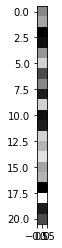
Well, let’s reshape. The number 21 is divisible by 7 and 3.
[11]:
plt.imshow(img_features.reshape(7, 3), cmap='gray')
plt.show()
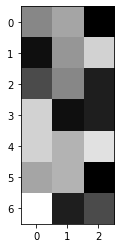
It seems to be working! We are done.
Live examples
The function prepare_dataset() presented herein is used in the following live examples:
Notebook at
EpyNN/epynnlive/dummy_string/train.ipynbor following this link.Regular python code at
EpyNN/epynnlive/dummy_string/train.py.