MNIST Database
Find this notebook at
EpyNN/epynnlive/captcha_mnist/prepare_dataset.ipynb.Regular python code at
EpyNN/epynnlive/captcha_mnist/prepare_dataset.py.
Run the notebook online with Google Colab.
Level: Advanced
This notebook is part of the series on preparing data for Neural Network regression with EpyNN.
It deals with a real world problem and therefore will focus on the problem itself, rather than basics that were reviewed along with the preparation of the following dummy dataset:
Recognition of hand-written digits
There are numerous applications of Handwritten Digit Recognition using Machine and Deep Learning Algorithms. Among those we may cite postal mail sorting, bank check processing or text extraction.
There were also consequences that arose from the capability of ANNs to overperform at recognizing hand-written digits: the widely spread re-Captcha standard that replaced the digit based or noisy-digit based captcha. Indeed, such controls were put in place to prevent non-human (bots) from requesting internet pages or brute force sign-in interfaces. The MNIST Database may be seen as a benchmark dataset to bypass first generation captcha made of simple hand-written digits in a row.
Prepare a set of hand-written digits as images
MNIST data retrieved below are mirrored from the official web-page of the database.
Imports
[1]:
# EpyNN/epynnlive/captcha_mnist/prepare_dataset.ipynb
# Install dependencies
!pip3 install --upgrade-strategy only-if-needed epynn
# Standard library imports
import tarfile
import random
import gzip
import os
# Related third party imports
import wget
import numpy as np
import matplotlib.pyplot as plt
# Local application/library specific imports
from epynn.commons.logs import process_logs
Note the tarfile and gzip which are Python built-in standard libraries the first choices to deal with .tar and .gz archives, respectively.
Seeding
[2]:
random.seed(1)
For reproducibility.
Download MNIST database
Simple function to download data from the cloud as .tar archive. Once uncompressed, it yields a data/ directory containing .gz archives for features and label and for both training and testing sets.
[3]:
def download_mnist():
"""Download a subset of the MNIST database.
"""
data_path = os.path.join('.', 'data')
if not os.path.exists(data_path):
# Download @url with wget
url = 'https://synthase.s3.us-west-2.amazonaws.com/mnist_database.tar'
fname = wget.download(url)
# Extract archive
tar = tarfile.open(fname).extractall('.')
process_logs('Make: '+fname, level=1)
# Clean-up
os.remove(fname)
return None
Retrieve the data as follows.
[4]:
download_mnist()
Make: mnist_database.tar
[5]:
for path in os.walk('data'):
print(path)
('data', [], ['train-labels-idx1-ubyte.gz', 't10k-labels-idx1-ubyte.gz', 'train-images-idx3-ubyte.gz', 't10k-images-idx3-ubyte.gz'])
You may have noted the idx3-ubyte and idx1-ubyte in file names. This refers to the IDX file format which is a “simple format for vectors and multidimensional matrices of various numerical types”.
Directly sourced from MNIST web-page the files content is as follow:
[6]:
# TRAINING SET IMAGE FILE (train-images-idx3-ubyte)
# [offset] [type] [value] [description]
# 0000 32 bit integer 0x00000803(2051) magic number
# 0004 32 bit integer 60000 number of images
# 0008 32 bit integer 28 number of rows
# 0012 32 bit integer 28 number of columns
# 0016 unsigned byte ?? pixel
# 0017 unsigned byte ?? pixel
# ........
# xxxx unsigned byte ?? pixel
If we try to match this to our actual train-images-idx3-ubyte.gz archive:
[7]:
img_file = gzip.open('data/train-images-idx3-ubyte.gz')
header = img_file.read(16) # Read the first 16 bytes
print(header) # As bytes
print(list(header)) # As integers
print(len(list(header))) # 16 integers over 16 bytes
print(header[8:12]) # Number of rows
print(list(header[8:12])) # To integers
image_size = int.from_bytes(header[8:12], byteorder='big')
print(image_size)
sample_1_bytes = img_file.read(image_size * image_size * 1)
sample_1 = np.frombuffer(sample_1_bytes, dtype=np.uint8).astype(np.float32)
np.set_printoptions(linewidth=np.inf) # Disable line wrapping on array print
print(sample_1.reshape(image_size, image_size)) # Reshape 1D array into 2D
b'\x00\x00\x08\x03\x00\x00\xea`\x00\x00\x00\x1c\x00\x00\x00\x1c'
[0, 0, 8, 3, 0, 0, 234, 96, 0, 0, 0, 28, 0, 0, 0, 28]
16
b'\x00\x00\x00\x1c'
[0, 0, 0, 28]
28
[[ 0. 0. 0. 0. 0. 0. 0. 0. 0. 0. 0. 0. 0. 0. 0. 0. 0. 0. 0. 0. 0. 0. 0. 0. 0. 0. 0. 0.]
[ 0. 0. 0. 0. 0. 0. 0. 0. 0. 0. 0. 0. 0. 0. 0. 0. 0. 0. 0. 0. 0. 0. 0. 0. 0. 0. 0. 0.]
[ 0. 0. 0. 0. 0. 0. 0. 0. 0. 0. 0. 0. 0. 0. 0. 0. 0. 0. 0. 0. 0. 0. 0. 0. 0. 0. 0. 0.]
[ 0. 0. 0. 0. 0. 0. 0. 0. 0. 0. 0. 0. 0. 0. 0. 0. 0. 0. 0. 0. 0. 0. 0. 0. 0. 0. 0. 0.]
[ 0. 0. 0. 0. 0. 0. 0. 0. 0. 0. 0. 0. 0. 0. 0. 0. 0. 0. 0. 0. 0. 0. 0. 0. 0. 0. 0. 0.]
[ 0. 0. 0. 0. 0. 0. 0. 0. 0. 0. 0. 0. 3. 18. 18. 18. 126. 136. 175. 26. 166. 255. 247. 127. 0. 0. 0. 0.]
[ 0. 0. 0. 0. 0. 0. 0. 0. 30. 36. 94. 154. 170. 253. 253. 253. 253. 253. 225. 172. 253. 242. 195. 64. 0. 0. 0. 0.]
[ 0. 0. 0. 0. 0. 0. 0. 49. 238. 253. 253. 253. 253. 253. 253. 253. 253. 251. 93. 82. 82. 56. 39. 0. 0. 0. 0. 0.]
[ 0. 0. 0. 0. 0. 0. 0. 18. 219. 253. 253. 253. 253. 253. 198. 182. 247. 241. 0. 0. 0. 0. 0. 0. 0. 0. 0. 0.]
[ 0. 0. 0. 0. 0. 0. 0. 0. 80. 156. 107. 253. 253. 205. 11. 0. 43. 154. 0. 0. 0. 0. 0. 0. 0. 0. 0. 0.]
[ 0. 0. 0. 0. 0. 0. 0. 0. 0. 14. 1. 154. 253. 90. 0. 0. 0. 0. 0. 0. 0. 0. 0. 0. 0. 0. 0. 0.]
[ 0. 0. 0. 0. 0. 0. 0. 0. 0. 0. 0. 139. 253. 190. 2. 0. 0. 0. 0. 0. 0. 0. 0. 0. 0. 0. 0. 0.]
[ 0. 0. 0. 0. 0. 0. 0. 0. 0. 0. 0. 11. 190. 253. 70. 0. 0. 0. 0. 0. 0. 0. 0. 0. 0. 0. 0. 0.]
[ 0. 0. 0. 0. 0. 0. 0. 0. 0. 0. 0. 0. 35. 241. 225. 160. 108. 1. 0. 0. 0. 0. 0. 0. 0. 0. 0. 0.]
[ 0. 0. 0. 0. 0. 0. 0. 0. 0. 0. 0. 0. 0. 81. 240. 253. 253. 119. 25. 0. 0. 0. 0. 0. 0. 0. 0. 0.]
[ 0. 0. 0. 0. 0. 0. 0. 0. 0. 0. 0. 0. 0. 0. 45. 186. 253. 253. 150. 27. 0. 0. 0. 0. 0. 0. 0. 0.]
[ 0. 0. 0. 0. 0. 0. 0. 0. 0. 0. 0. 0. 0. 0. 0. 16. 93. 252. 253. 187. 0. 0. 0. 0. 0. 0. 0. 0.]
[ 0. 0. 0. 0. 0. 0. 0. 0. 0. 0. 0. 0. 0. 0. 0. 0. 0. 249. 253. 249. 64. 0. 0. 0. 0. 0. 0. 0.]
[ 0. 0. 0. 0. 0. 0. 0. 0. 0. 0. 0. 0. 0. 0. 46. 130. 183. 253. 253. 207. 2. 0. 0. 0. 0. 0. 0. 0.]
[ 0. 0. 0. 0. 0. 0. 0. 0. 0. 0. 0. 0. 39. 148. 229. 253. 253. 253. 250. 182. 0. 0. 0. 0. 0. 0. 0. 0.]
[ 0. 0. 0. 0. 0. 0. 0. 0. 0. 0. 24. 114. 221. 253. 253. 253. 253. 201. 78. 0. 0. 0. 0. 0. 0. 0. 0. 0.]
[ 0. 0. 0. 0. 0. 0. 0. 0. 23. 66. 213. 253. 253. 253. 253. 198. 81. 2. 0. 0. 0. 0. 0. 0. 0. 0. 0. 0.]
[ 0. 0. 0. 0. 0. 0. 18. 171. 219. 253. 253. 253. 253. 195. 80. 9. 0. 0. 0. 0. 0. 0. 0. 0. 0. 0. 0. 0.]
[ 0. 0. 0. 0. 55. 172. 226. 253. 253. 253. 253. 244. 133. 11. 0. 0. 0. 0. 0. 0. 0. 0. 0. 0. 0. 0. 0. 0.]
[ 0. 0. 0. 0. 136. 253. 253. 253. 212. 135. 132. 16. 0. 0. 0. 0. 0. 0. 0. 0. 0. 0. 0. 0. 0. 0. 0. 0.]
[ 0. 0. 0. 0. 0. 0. 0. 0. 0. 0. 0. 0. 0. 0. 0. 0. 0. 0. 0. 0. 0. 0. 0. 0. 0. 0. 0. 0.]
[ 0. 0. 0. 0. 0. 0. 0. 0. 0. 0. 0. 0. 0. 0. 0. 0. 0. 0. 0. 0. 0. 0. 0. 0. 0. 0. 0. 0.]
[ 0. 0. 0. 0. 0. 0. 0. 0. 0. 0. 0. 0. 0. 0. 0. 0. 0. 0. 0. 0. 0. 0. 0. 0. 0. 0. 0. 0.]]
Similar logic applies for labels. We got a 5 here in case.
Prepare dataset
Below is a function we use to prepare the labeled dataset.
[8]:
def prepare_dataset(N_SAMPLES=100):
"""Prepare a dataset of hand-written digits as images.
:param N_SAMPLES: Number of MNIST samples to retrieve, defaults to 100.
:type N_SAMPLES: int
:return: Set of sample features.
:rtype: tuple[:class:`numpy.ndarray`]
:return: Set of single-digit sample label.
:rtype: tuple[:class:`numpy.ndarray`]
"""
# Process MNIST images
img_file = gzip.open('data/train-images-idx3-ubyte.gz')
header = img_file.read(16)
image_size = int.from_bytes(header[8:12], byteorder='big')
buf = img_file.read(image_size * image_size * N_SAMPLES)
X_features = np.frombuffer(buf, dtype=np.uint8).astype(np.float32)
X_features = X_features.reshape(N_SAMPLES, image_size, image_size, 1)
# Process MNIST labels
label_file = gzip.open('data/train-labels-idx1-ubyte.gz')
header = label_file.read(8)
buf = label_file.read(image_size * image_size * N_SAMPLES)
Y_label = np.frombuffer(buf, dtype=np.uint8)
# Prepare X-Y pairwise dataset
dataset = list(zip(X_features, Y_label))
# Shuffle dataset
random.shuffle(dataset)
# Separate X-Y pairs
X_features, Y_label = zip(*dataset)
return X_features, Y_label
Let’s check the function.
[9]:
X_features, Y_label = prepare_dataset(N_SAMPLES=5)
for features, label in zip(X_features, Y_label):
plt.imshow(features, cmap='gray')
plt.title('Digit = label = %s' % label)
plt.show()
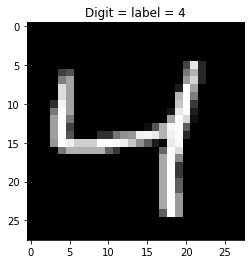
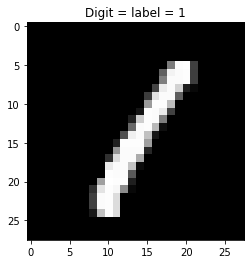
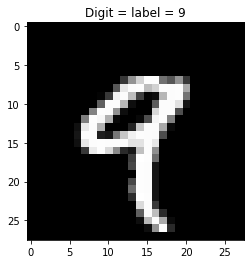
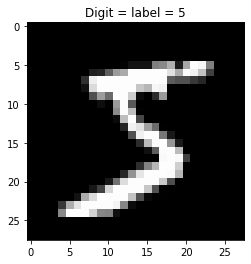
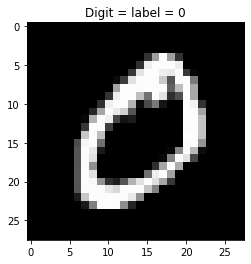
We are ready to proceed with the training of a network based on those data.
Live examples
The function prepare_dataset() presented herein is used in the following live examples:
Notebook at
EpyNN/epynnlive/captcha_mnist/train.ipynbor following this link.Regular python code at
EpyNN/epynnlive/captcha_mnist/train.py.